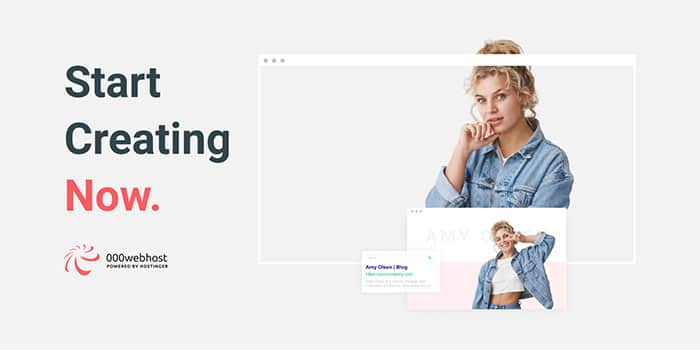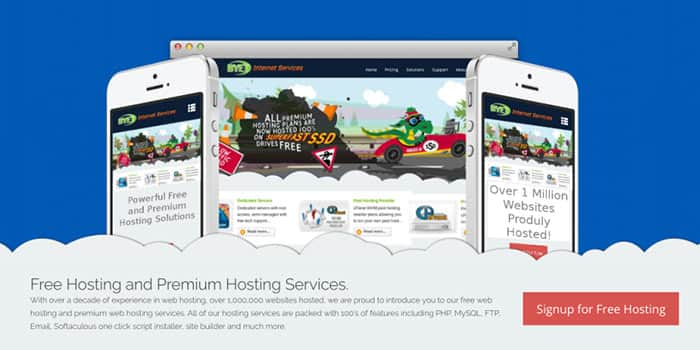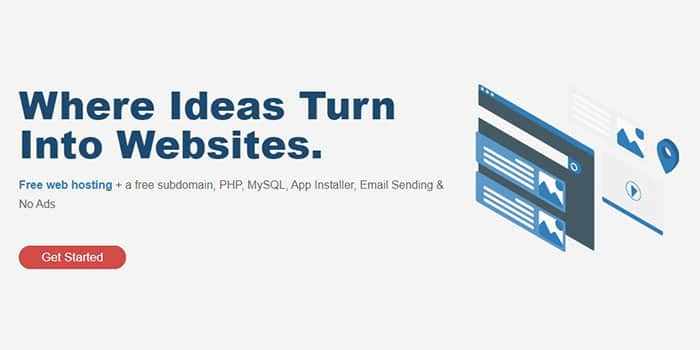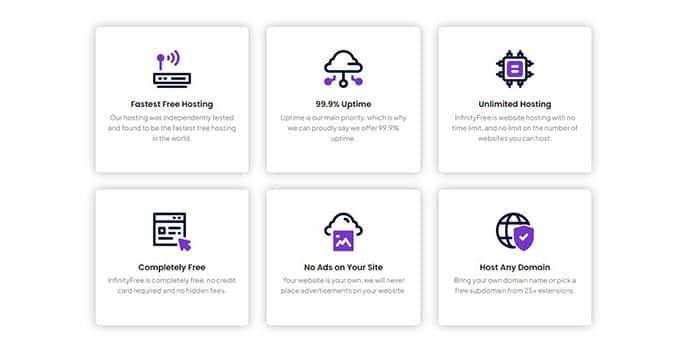Let us present to you the results of our research of website hosting providers narrowed down to free of charge (hosting and domain name) and the platform being exclusively WordPress. Besides looking into features and limitations of free plans, we've signed up to every hosting, created a simple website and measured load times, uptime, etc.
As you create an account with 000webhost, you will be prompted to make your first (and only) website. In Tools, you can manage your domains, connect or purchase a new one. Site file size is limited to 300 MB, where most parts will be occupied by the WordPress engine anyway. You can connect 2 databases, total size is limited to 1GB and 100 tables. In Website settings you can manage FTP access, and credentials to enter this cPanel. For site security, only access restriction by IP and hotlink protection for file extensions are available.
- Pros
- ✔ Customizable redirects
- ✔ Email forwarding
- ✔ IP filtering
- Cons
- ✘ Branding by hoster
- ✘ Community support only
- ✘ Weak logging
Byethost is a free hosting by iFastNet. With their Online File Manager you can manage your site's files directly from your browser but maximum allowed file size is only 1GB, even if the disk quota allows more. At the same time, we've consistently experienced breaks when loading much smaller files. Database management here is carried out through the phpMyAdmin panel. Remote connections to MySQL or PostgreSQL databases are not available in the free version. In Domains, the most interesting is the Subdomains tab, where 23 free top-level domain names are available. The main advantages of Byethost over other hosts are unlimited bandwidth and 5 GB of hard disk space. Also, according to a free account, you can create up to 400 databases and an unlimited number of subdomains.
- Pros
- ✔ 300+ items in Softaculous
- ✔ Dozens SEO instruments
- ✔ IP blocking tool
- Cons
- ✘ Unstable Online File Manager
- ✘ Send credentials in "clear" form
- ✘ 10 MB - max file size
To start using AwardSpace you need to provide your name, email and password. Each feature here has its own description, FAQ and, in some cases, video tutorials. In the hosting settings, you can control the engine of your site by changing the versions of PHP and Perl. The file manager allows you to delete, download and move your website files right in your browser. Management is available via phpmyAdmin of a MySQL or Postgre database, but it can be only one for a free account. Access to monitoring tools and logs is not provided in the free version, while from the analytics are available only traffic statistics and quotas usage report. The most inconvenient limitation in this hosting is the 30 MB limit on the size of the database, which will be exhausted pretty quickly if you have a lot of visitors.
- Pros
- ✔ Help Materials for each feature
- ✔ Full access to website underhood
- ✔ Allow third-party SSL certificates
- Cons
- ✘ Forbidden remote connection to DB
- ✘ Blocked access to logs and statistics
- ✘ Not marked blocked features in menu
Wordpress.com is separate from the Wordpress foundation - an organization that manages the development of the CMS with the same name on wordpress.org. To sign-up, click Get started on the main page and fill out this form. In the second step, you will need to choose a domain name for your website. The next will be pricing - just click on "Start with a free site" to skip this. And finally, you will need to fill in some information about your future site: type, category, name and tagline. Basic options such as site name, language, time zone, domain managing, several plugins (although not available in free accounts). Also, traditional hosting settings - DB management, direct access to site files, page management and Internet accessibility - are not available here.
- Pros
- ✔ Simple interface
- ✔ Unlimited bandwidth
- ✔ Best for beginners
- Cons
- ✘ Limited functionality
- ✘ No marketing and payment integration
- ✘ No SEO and analytics integration
Click "Create Account" to start, enter the desired site name here and select one of the available subdomains. In the next window, you can leave "everything as it is", or enter a custom password. The admin panel is similar to Byethost cPanel, and as it turns out InfinityFree is their reseller, so no wonder why. Launching the site here also consists of the same steps: launch Softaculous, find Wordpress in the list and go to the installation menu, specify the administrator's name, the rest of the options (including passwords and the theme) can be left "as is" or customized. Then click Install and wait for the end of copying materials. The most noticeable difference is that InfinityFree offers 29 subdomains, which is more than other hosts do. On the other hand, there's no site metrics, and servers here have the same file upload bugs that I've experienced on Byethost.
- Pros
- ✔ IP blocking tool
- ✔ 300+ items in Softaculous
- ✔ Dozens SEO instruments
- Cons
- ✘ Unstable Online File Manager
- ✘ Sends credentials in "clear" form
- ✘ 10 MB - max file size
Among all the providers, this one requires the most personal information, however, to use this service you need to only validate your email. After that, all that remains is to log into your account to open their cPanel. The functionality of the admin panel is almost identical to AwardSpace's cPanel with only minor differences. For example, the domain manager has been extended with additional functionality that allows you to create subdomains for your own domain and other "cosmetic" improvements. There is only 1 free domain "c1.biz". At the same time, it is worth noting that the limitations of a free account for Biz.nf and AwardSpace are the same, as well as the process of creating a Wordpress site.
- Pros
- ✔ Help Materials for each feature
- ✔ Full access to website contents
- ✔ Allows third-party SSL certificates
- Cons
- ✘ No remote connection to DB
- ✘ Blocked access to logs and statistics
- ✘ Blocked features not marked
Conclusion
After summarizing all the characteristics and measurements we can add the following. Byet.host and InfinityFree have the most loyal quotas - unlimited bandwidth and 5GB of disk space. Wordpress.com is fine but its weakest point is direct access to the root folder and the database. To measure uptime and load time we've used a third-party service called StatusCake. It checked the availability of sites with default Wordpress content on these hostings every 5 minutes during the week. Issues with uptime were recorded for 000Webhost and InfinityFree - sites randomly went offline for different periods of time. At the same time, Byet.host and Wordpress.com showed the best load time speed while Biz.nf showed the worst.
| Average load time (in seconds) | ||||||
| 000Webhost | Byet.host | InfinityFree | Wordpress.com | AwardSpace | Biz.nf | |
| Australia | 2.12 | 0.65 | 0.77 | 0.32 | 2.5 | 4.37 |
| Canada | 1.29 | 0.16 | 0.28 | 0.19 | 2.4 | 3.94 |
| France | 1.35 | 0.3 | 0.11 | 0.33 | 2.03 | 3.2 |
| Germany | 1.43 | 0.24 | 0.11 | 0.3 | 1.98 | 3.1 |
| Japan | 1.79 | 0.44 | 0.67 | 0.26 | 2.7 | 3.87 |
| Netherlands | 1.32 | 0.3 | 0.1 | 0.37 | 2.24 | 2.94 |
| Sweden | 1.49 | 0.31 | 0.26 | 0.3 | 2.11 | 2.69 |
| UK | 1.19 | 0.29 | 0.17 | 0.31 | 2.13 | 3.2 |
| USA (California) | 1.49 | 0.21 | 0.38 | 0.18 | 2.29 | 2.81 |
| USA (Florida) | 1.31 | 0.36 | 0.38 | 0.22 | 1.95 | 3.2 |
| USA (Texas) | 1.38 | 0.216 | 0.34 | 0.225 | 2.19 | 3.15 |
Despite problems with uptime InfinityFree has the fastest servers in Europe while Wordpress.com is good in the USA and Australia. Byet.host servers were the leaders only in the Canada and USA (Texas) locations. Overall, as you can see there are no ideal hosting providers for free. Some are better in some particular areas, some are worse, and vice versa. Also, keep in mind that free hosting is mostly a tool for promoting paid services, so they are best only for small blogs and testing commercial sites.